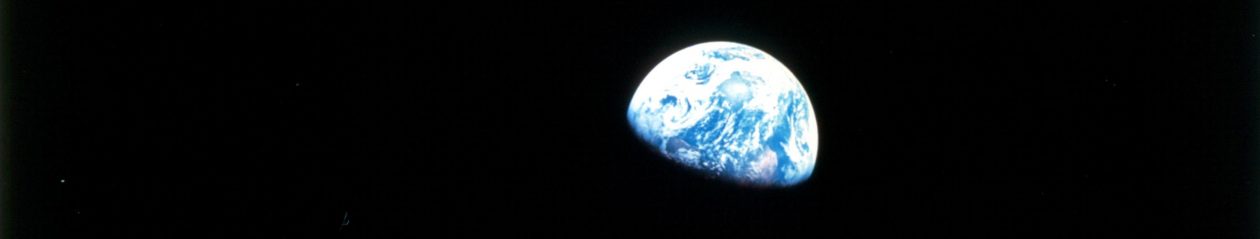Computers come today with lots of pre-installed software, some of which you will use and depend on, others you rarely if ever use. Overtime, and after repeated visits to web sites, after unexplained crashes, etc., it may be time to manage the software bloat.
On PCs, use Task manager, on Macs, use Activity Monitor to learn about software processes that are running — check to see of you ever use the associated applications. If you do not, go ahead and uninstall the application.
Windows users know about the Control Panel and running the uninstall option for Programs and applications. This works pretty well, but still may leave some application data scattered at locations on your hard drive that you may want to track down. This post is directed at Mac users. Mac users may know about dragging applications to the Trash, they may be unaware that this removes none of the libraries that may be installed to support the application. To perform a clean uninstall, users should load and run something like Appcleaner.