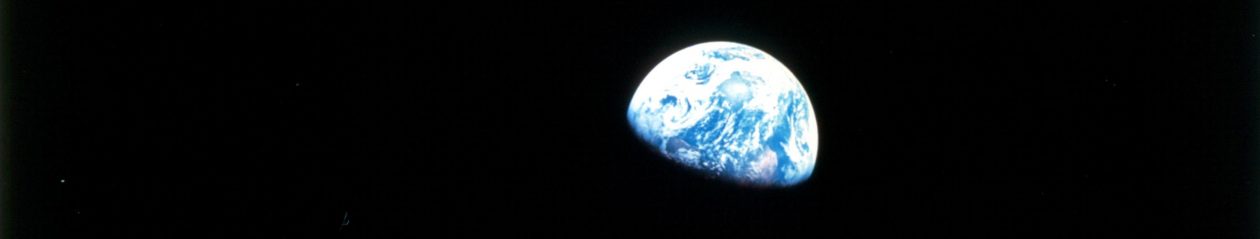Mac operating systems have a split personality — they are referenced by version number (10.4, 10.5, 10.6, etc) and by names (Tiger, Leopard, Snow Leopard, respectively) (Wikipedia ref). As of 1 August 2019, current version of the macOS is 10.14.6 or “Mojave,” however, older macs may not be able to upgraded to Mojave and are therefore likely running “High Sierra” (aka 10.13.6).
Two options to find the version of your operating system; the second version is the easy way.
1. Open the terminal and type “sw_vers” at the bash $ prompt. From my computer I see
[username]$ sw_vers
ProductName: ………….. Mac OS X
ProductVersion: ………… 10.6.8
BuildVersion: ……………. ######## I think I won’t give you my computer’s build number 🙂
2. To find your version, click on the Apple symbol at upper left part of your window in the Menu bar and select “About This Mac,” which is the first option in the context menu.
You’ll get a small popup that looks like this (from my Mac)… From the image you can see that my Mac version is 10.6.8. That’s an updated “Snow Leopard.”